Forbury | 22 February 2024
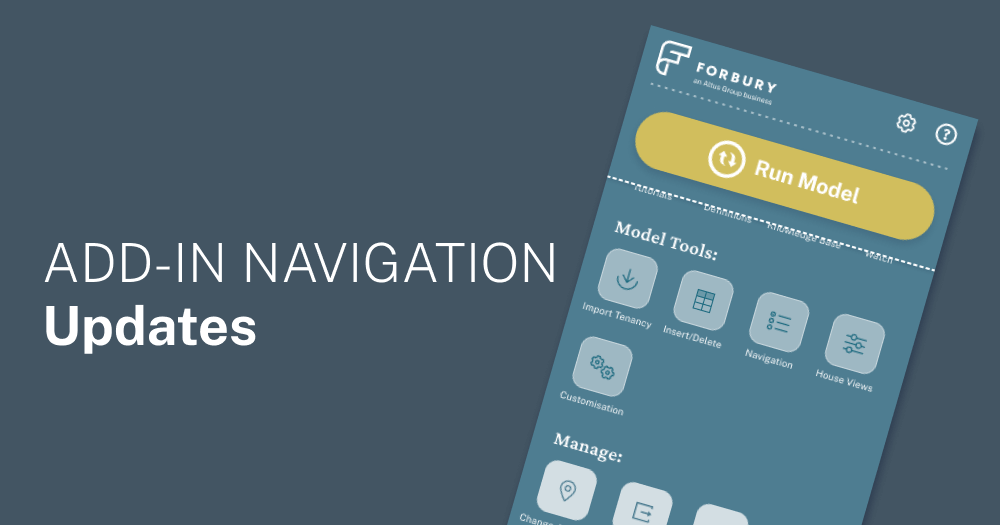

We’ve made some big changes to the Forbury Add-in, which connects the Forbury cloud calculation engine and the Forbury Excel model. A big thanks to all our customers who gave us input on this update! With your help, we’ve made Forbury more intuitive, faster and easier to use, with updates to simplify and speed up navigation, and to enhance your overall modelling experience.
Watch a video from our designer, Steve Thomson on the changes - https://www.youtube.com/watch?v=2SBd5xikR9w
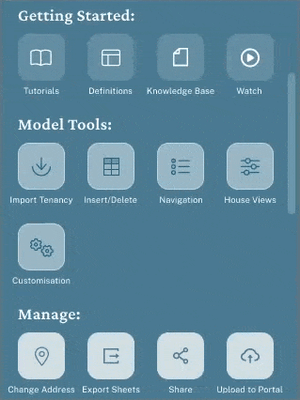 Home screen
Home screen
When you open your model you’ll notice a new home screen, with quick links to get you to the tools you use the most. If you’re using a smaller screen you won’t have to scroll around as much. The home screen reflects modern smartphone conventions with our goal being to get you to the tools that you use the most in just a few clicks. We’ve designed it following a pattern that will be intuitive for the majority.
 Navigation
Navigation
We’ve redesigned the tools menu at the bottom of the Add-in. You can use this menu when you need to switch between tasks quickly. The tools menu replaces the carousel, so no need to click left and right to change tools anymore. The options for the menu will change depending on where you are in the model, with the model tools helping you to achieve tasks in the model, and also the Manage sections which are secondary tasks or might only do on an ad-hoc basis.
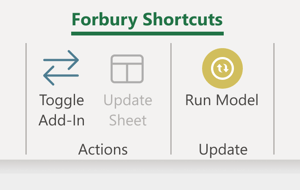 Shortcuts Ribbon
Shortcuts Ribbon
While this isn’t a new release there are a couple of time-saving navigation features we wanted to highlight. The Forbury Shortcuts ribbon lives at the top of your screen in your main Excel menu and is coloured green. You can use the ‘Toggle Add-in’ button to open and close the Add-in pane, allowing you to free up precious screen real estate. Another key button to note is the ‘Run Model’ button, which allows you to run the model calculations directly from the Shortcuts ribbon and no longer need to have the Add-in open to do this essential task.
Get in touch with your Forbury support team if you’d like a hand with the new features, or book a demo if you're interested in using Forbury.