Single Sign On (SSO)
Most of the time, each application you use has a separate set of credentials, this can result in a bad user experience with failed sign-ins, forgotten passwords, and more. SSO is an identification system that allows websites to use other, trusted sites to verify users. Forbury allows users to identify themselves using their Microsoft account.
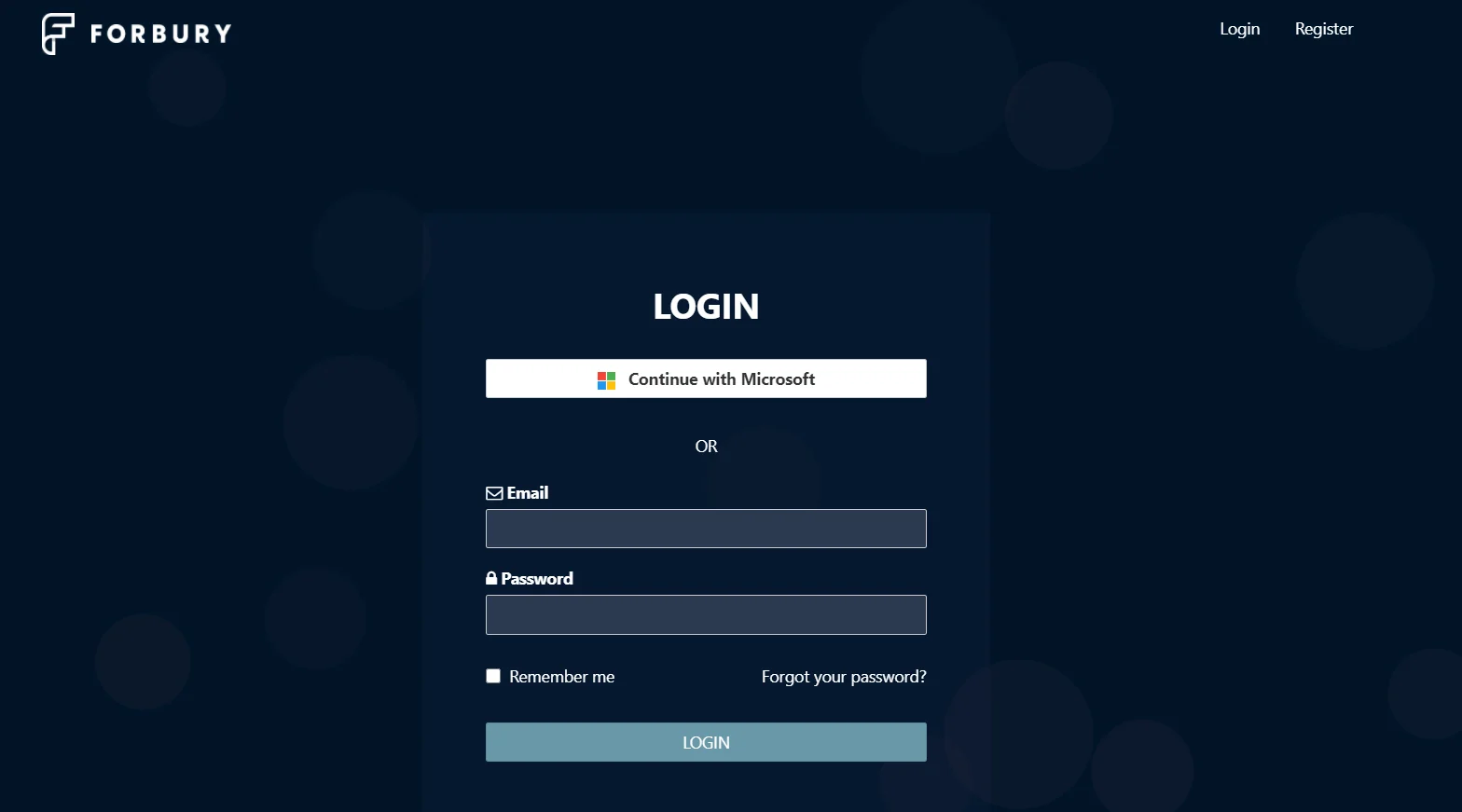
Setting Up SSO
If requested, Forbury can enable an "Enforce SSO" option for all users of your organisation. Users will be prompted on their next login to link their Microsoft account. Alternatively, users can setup SSO themselves by going to: https://account.forburyproperty.com/Identity/Account/Manage
SSO Email Requirements
Forbury has a few options for SSO Email Requirements:
None (Allow Forbury users to link any Microsoft account for SSO, including a personal Microsoft account)
Enforce Allowed Domains (Allow users to link a Microsoft account where the username contains a domain approved by your organisation, e.g. *.acme.com)
Enforce Email Match (Only allow users to link a Microsoft account that is the same username/email as their Forbury Account)
Enforce AzureAD Tenant ID (Only allow users to link a Microsoft account that belongs to a specific AzureAD Tenant ID)
By default there is no email requirements set. Forbury can enable one of these options at your request.
Want to be notified of our new and relevant CRE content, articles and events?
Authors

Katie Bacon
Business Director
Authors

Katie Bacon
Business Director




